
Our Founder & MD takes on the London Marathon (with a twist) for charity
At Mailcoms we’re committed to making a positive impact in our community and beyond. That’s why we’re thrilled to announce
In order to ensure that all the Mailstart + & DM60 franking machines meet the latest Royal Mail Mailmark requirements, and to ensure it is ready for future changes, it is necessary for a new software update to be installed on your existing Mailstart + & DM60 meter.
This important system update is available to download from Monday 23rd November 2015 and it MUST be updated by Saturday 5th December 2015. Please can all our Mailstart + users and DM60 users complete the appropriate actions for this update by 5th December 2015 to ensure your meter is fully compliant.

In order for this system update to occur successfully on your Mailstart + or DM60 franking machine you should either follow our instructions below or download our instructions PDF here.
PLEASE NOTE: Allow approximately 10 – 15 minutes to complete the update. Also you may need to make two connections to complete the download of your new software
This is all you will need to do to update your franking machines system. PLEASE NOTE: This is for the Mailstart Plus (+) & DM60 (K722) franking machines.
Click here to download the system update instructions for the Mailstart + & DM60 franking machine.

At Mailcoms we’re committed to making a positive impact in our community and beyond. That’s why we’re thrilled to announce
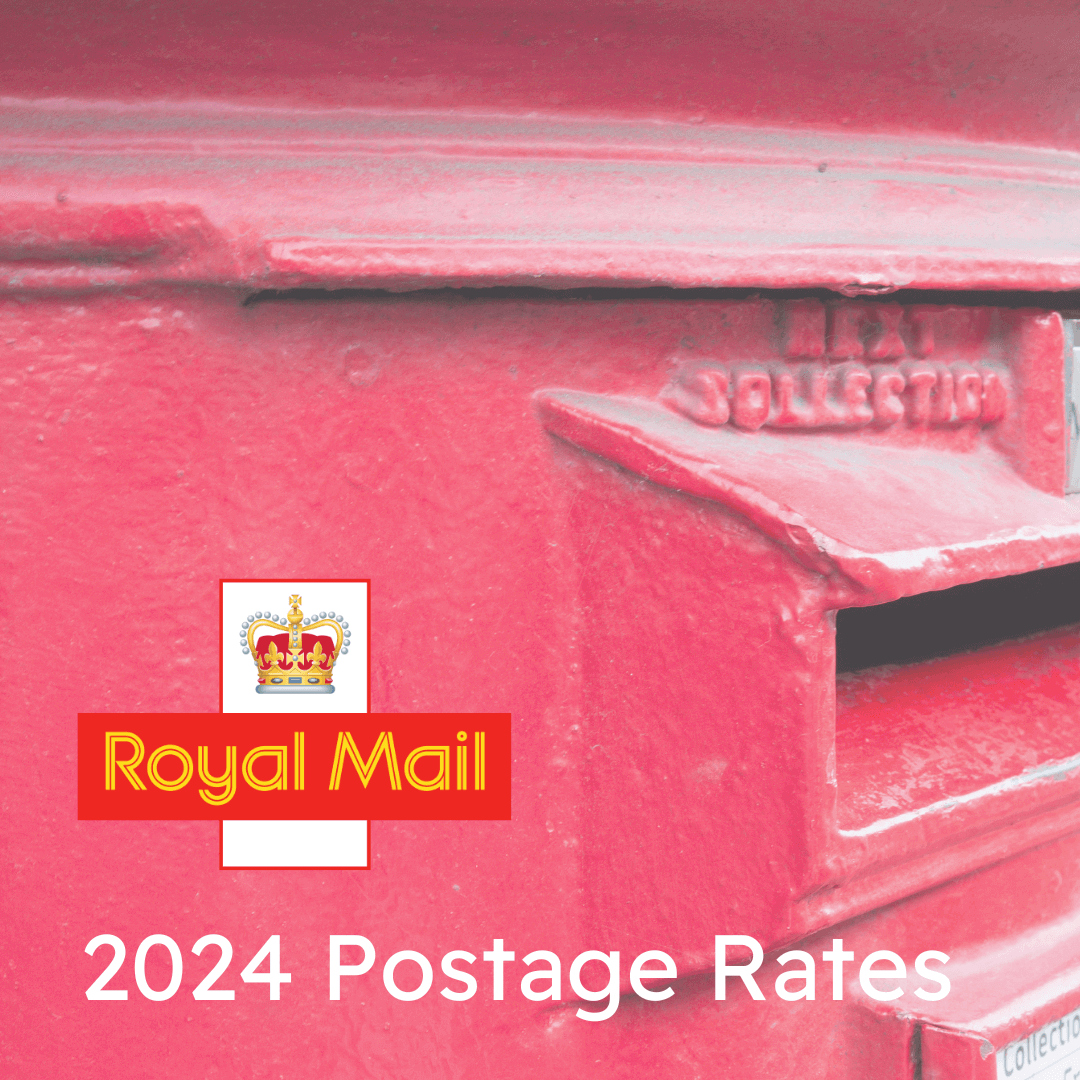
GET A QUICK FRANKING MACHINE QUOTE DOWNLOAD OUR 2024 FRANKING RATES WALL CHART Starting from today, Tuesday 2nd April, all
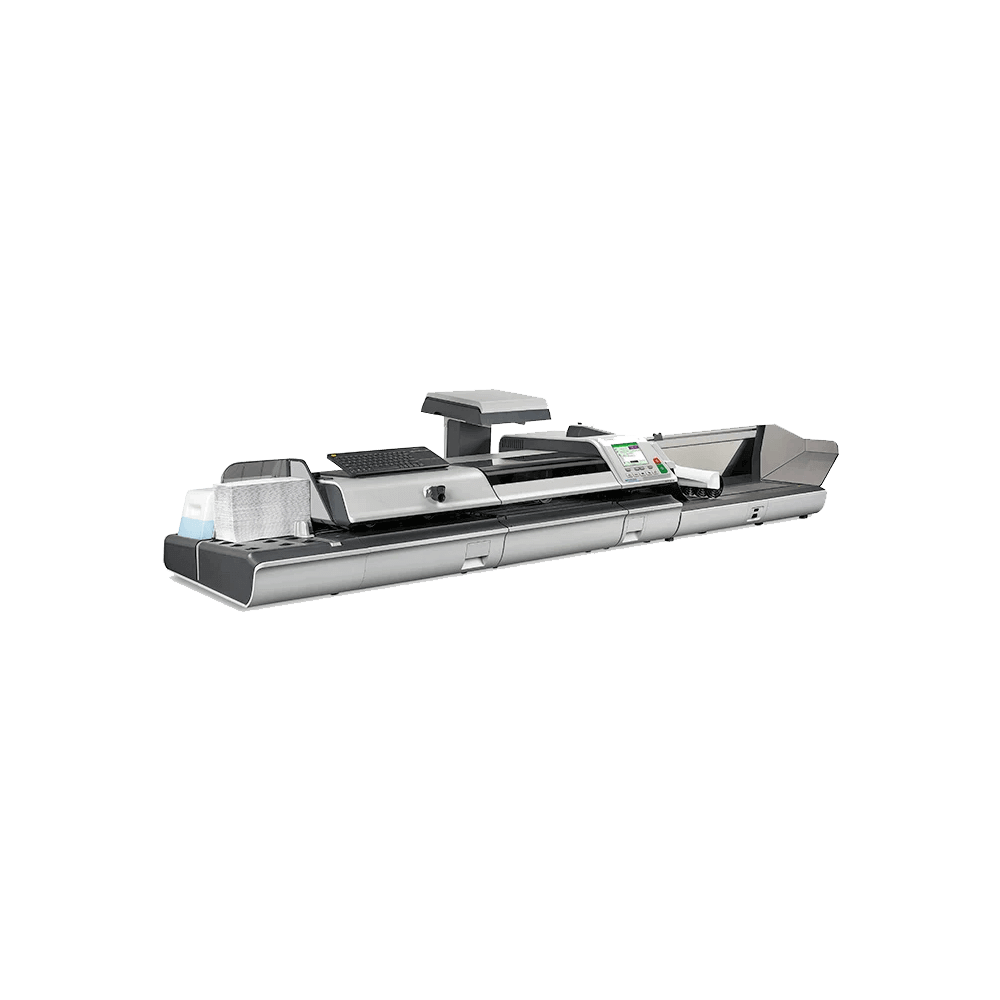
Quadient offer a wide range of unique franking machines. One of their newest franking machine models is the Quadient iX-9
Call us on: 01543 572 776