
Our Founder & MD takes on the London Marathon (with a twist) for charity
At Mailcoms we’re committed to making a positive impact in our community and beyond. That’s why we’re thrilled to announce
The Royal Mail currently has a list of the latest scams that they have been alerted to, but here are still a fair few to look out for and be aware of. There are also a few tips to keep in mind with any new, potentially fraudulent, message that you receive. If you have received one of these postal delivery texts or emails, or you have a suspicion of a scam taking place, visit the Royal Mail site to report the scam now -> https://personal.help.royalmail.com/app/answers/detail/a_id/303
We are all used to being contacted by text or email that a delivery is on the way or how there may be delays in delivery. Our initial reaction may be to click and respond to the email, so we understand that the temptation to click is there. However, by doing this leave you open to attack unless the communication is 100% legitimate. By clicking on a link you may be allowing malware on to your device which can lead to personal details being stolen and used. So please do not click anything if you are in doubt, always contact the delivery service directly to get confirmation.
We attempted to deliver your package at 14.25 on Thursday, 10 June 2021 but no one was available. Your parcel was returned to our depot and you need to reschedule your package delivery. Please reschedule your package delivery by pressing here (bit.ly link)
Your Royal Mail parcel is waiting for delivery. Please confirm the settlement of 2,99 (GBP) on the following link: (bit.ly link)
Royal Mail: Your package has a £2.99 shipping fee, to pay this now visit royalmail-redelivery.support. Actions will be taken if you do not pay this fee.
Email subject: Your package could not be delivered on 10/06/2021 (the date will change)
Sender: Royal Mail Group Ltd (various email addresses may be used including press.office@royalmail.com)
Email Content: The email informs you that your package could not be delivered due to no custom duty being paid.
Email subject: We attempted to deliver your package at 10:15
Sender: RoyalMail Delivery (various email addresses may be used including press.office@royalmail.com)
Email Content: The email informs you that you have missed a package delivery from HMRC Revenue & Customs and gives a link to reschedule the delivery.
Email subject: Delayed Package Delivery!
Sender: Various senders are used
Email Content: The email informs you that you have a package and that payment is required before it can be delivered. The payment amount and currency may change.
Email subject: YOUR PACKAGE #LZ3854833982EN IS ON THE WAY
Sender: The subject, sender, date and link may change.
Email Content: The email informs you that you have a package awaiting collection and that payment of £1.00 is required to collect.
Of course these are just some of the many examples that could be used. Remember, the links in all of these types of messages all take you to scam sites asking for payment. Most of the messages will provide URLs that very closely resemble the Royal Mail or any other popular delivery companies such as DPD or Parcelforce, but they are not correct. The date will often be very recent, usually the same day, but the rest of the message is designed to make you click and enter personal details.
If you ever receive a potential scam text or email, especially one that provides a Royal Mail website, the Royal Mail request that you report it to them immediately so they can deal with it. Contact them by: reportascam@royalmail.com
If you have unfortunately been a victim of one of these crimes, then you need to report it to the police and get a crime reference number for it.
If you have provided any of your personal information, data or bank account details then you should also contact your bank to inform them, and report to Action Fraud. Visit them here: https://www.actionfraud.police.uk/
Texts should also be reported and the text itself forwarded to 7726. This is a free text so you will not be charged for this. An easy way to remember this is to spell put the word ‘SPAM’ on your phone keypad.
Fraudulent texts and emails are becoming more popular unfortunately. As we become more aware to protect ourselves from it, the criminals have upped their game to make the communication sound more legitimate and sophisticated. Fortunately, there are a few things that can indicate a fraudulent message.
On some occasions you may genuinely be awaiting confirmation or communication from a delivery courier and as such it could be that the message received is real. In this case, it is vital to make sure it is genuine. Here are a few tips to try to help you determine if the message is legitimate.
If you have already opened and responded to a suspicious message, then take the following actions:
With all of this in mind, here at Mailcoms we hope that you continue to be sage from any criminal activity such as the above. Using the UK’s postal service to send letters and parcels is a very safe and secure way to get them delivered and you should continue to do so. If you are sending out volumes of mail every day or week, then you may consider an investment into a low cost franking machine to make life that little bit easier.
A Mailmark franking machine can help massively when sending your mail. If you are interested in getting a franking machine or upgrading to a Mailmark franking machine with even lower prices available, then please view our franking machine page here or call us today on 01543 572 776.

At Mailcoms we’re committed to making a positive impact in our community and beyond. That’s why we’re thrilled to announce
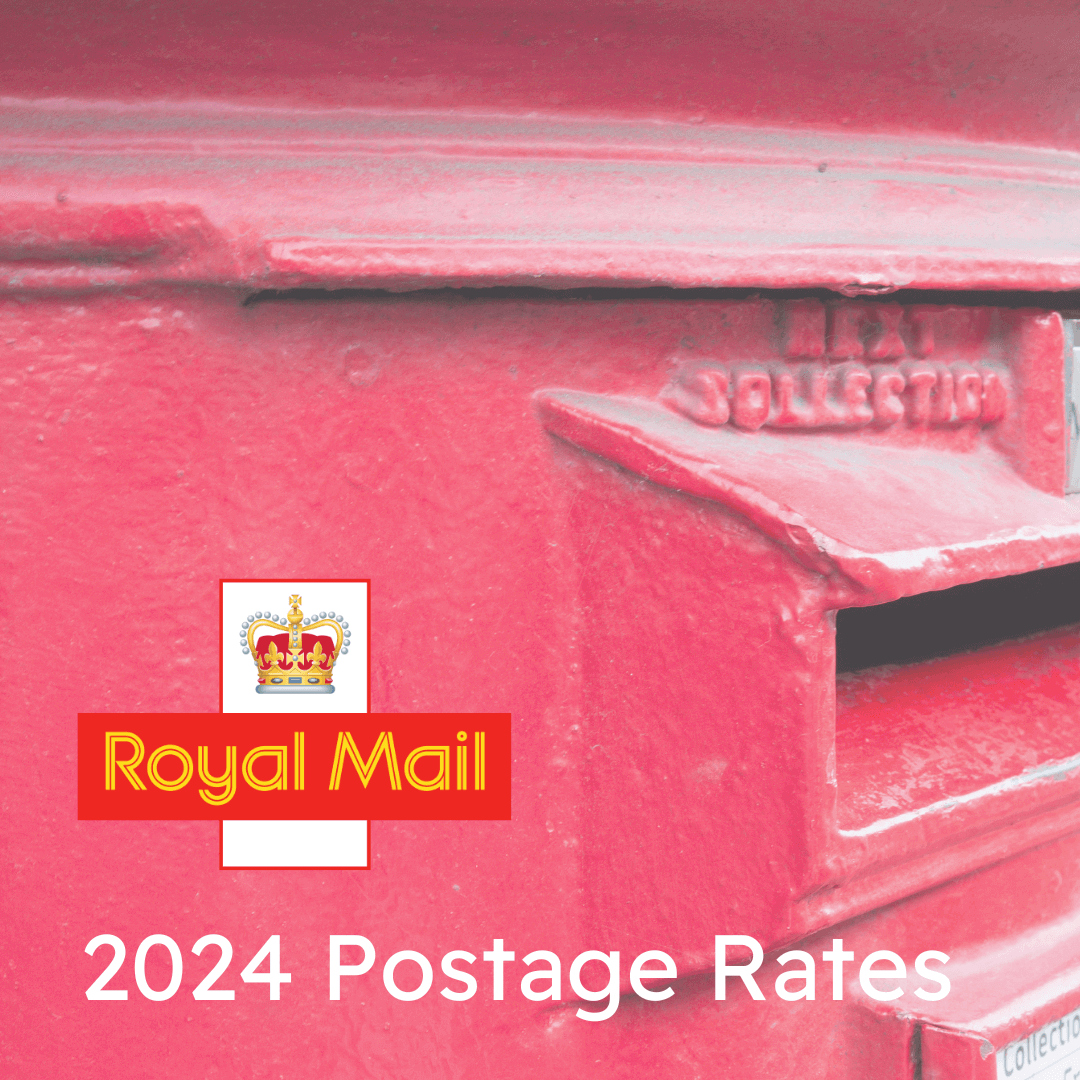
GET A QUICK FRANKING MACHINE QUOTE DOWNLOAD OUR 2024 FRANKING RATES WALL CHART Starting from today, Tuesday 2nd April, all
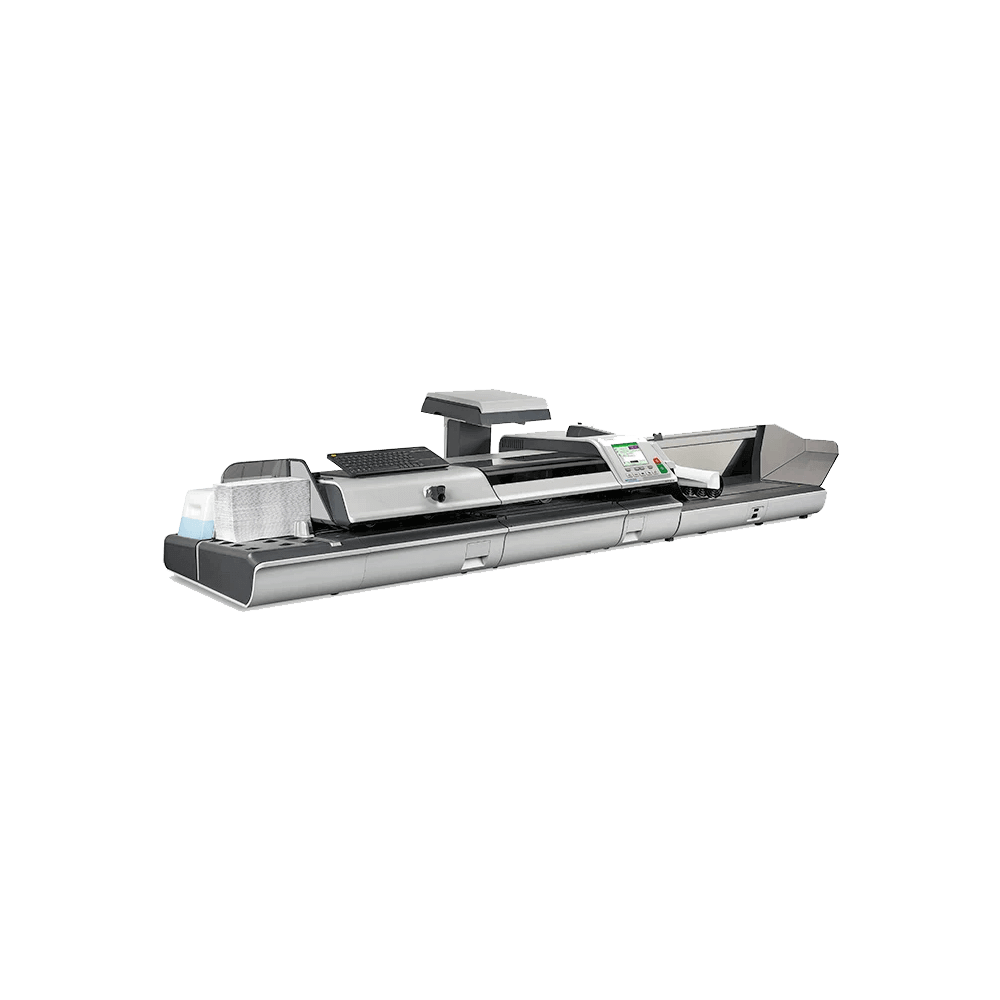
Quadient offer a wide range of unique franking machines. One of their newest franking machine models is the Quadient iX-9
Call us on: 01543 572 776